Many collectors and artists create birth certificates (fake of course) to go along with their reborn dolls. Although they aren’t necessary to enjoy everything a reborn doll provides, it does add another element of realism to your doll. Besides, birth certificates are a fun novelty item that you can share with your friends and family members. If you’re interested in creating a birth certificate for your reborn doll, keep reading and we’ll walk you through the process in just a few simple steps.

After doing some searching for reborn doll birth certificates, you may have come across some companies offering to custom-make them for you. They’ll show you some fancy-looking certificate with a picture of an adorable reborn on it and try to encourage you to press the BUY NOW button.
While some of these custom doll birth certificates look great, they generally aren’t worth the money. The fact of the matter is that you can make your own for FREE in a couple of minutes of your spare time. I know some people may feel frightened or shy away from using the computer to make such amazing birth certificates, but it’s actually quite easy, and we’re going to show you exactly how it’s done.
Why You Should Create a Birth Certificate For Your Reborn Dolls
If you’re on the fence about creating a birth certificate for your reborn dolls, just take a look at some of the many benefits they offer:
- It’s a fun accessory that you can show off to friends of others interested in the reborn doll hobby.
- You can frame and hang it on the wall in your reborn doll’s nursery.
- Selling reborn dolls with a birth certificate may increase their value.
- Allows you to keep track of your reborn dolls’ names.
- Creating birth certificates is just plain fun!
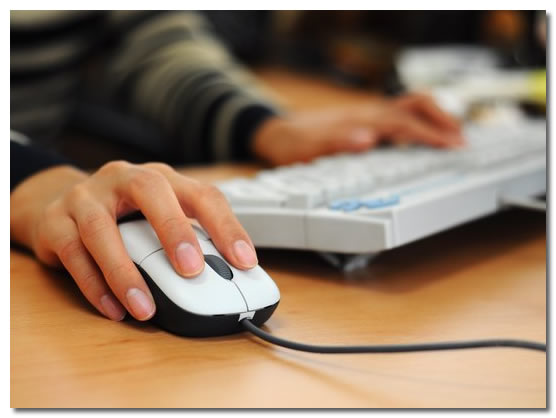
Step #1 – Getting Comfortable and Prepared
Once you’ve wisely made the decision to create a birth certificate for your reborn doll, you’ll need to turn on your computer and fire up Microsoft Word. There are several other programs that can be used, but most people prefer Microsoft Word simply because it’s easy to use and they are most familiar with it. If you don’t already have it and aren’t willing to shell out $100 bucks or so for a new copy, download the free Apache Open Office instead.
You’ll also need a working printer connected to your computer with a cartridge of black ink. Color ink is recommended but isn’t required. If you haven’t used your printer in a while, you may want to print out a test page to ensure it’s still in working order and properly aligned. Remember, all of your hard work will be for nothing if you don’t have a fully functional printer that’s capable of producing quality documents.
Step #2 – Adding The Information
Now comes the fun part of actually creating the birth certificate. With Microsoft Word open, click on the button to create a new document. This will be your template where you can add all of the desired information about your reborn doll. Before you start, first change the font style and size to something that’s more appropriate for a certificate. Microsoft Word is loaded with hundreds of different fonts, so take your time to go through and choose the one you like best. The font size is entirely up to you, but I recommend using a font size of around 16-20 points, as this creates prominent lettering that’s easy to see.
In addition to changing the font size and type, you may also want to double-space the characters so it looks more like a certificate and less like a traditional letter or document. To do this, simply click on the tab labeled “Page Layout” on the top-left portion of your document. Then, select “Paragraph” and “Double Spacing” from the given options. All of the text entered into the document will now be double-spaced instead of single-spaced.
Once you’ve made the necessary adjustments previously listed, you can then begin to enter in all of the information you want your reborn doll’s birth certificate to contain. The first line should have something along the lines of “This Certifies That _______ Was Born To _______ on the Date of _______” Notice how I used several underscores instead of typing the information directly into the document? This allows you to go back over the document with an ink pink later to give it an authentic touch. Of course, you can type the information instead if you wish, but I prefer the look of pen ink on my reborn doll birth certificates.
Note: Take a look at the document listed in the reference section below for an excellent example of what a reborn doll birth certificate should look like.
Here’s a list of some of the things you should include in your reborn doll’s birth certificate:
- Name of your reborn doll
- Name of their owner (you)
- Birthday (when they were made or when you purchased them)
- Gender
- Weight
- Length
- Delivery Physician (who made the doll)
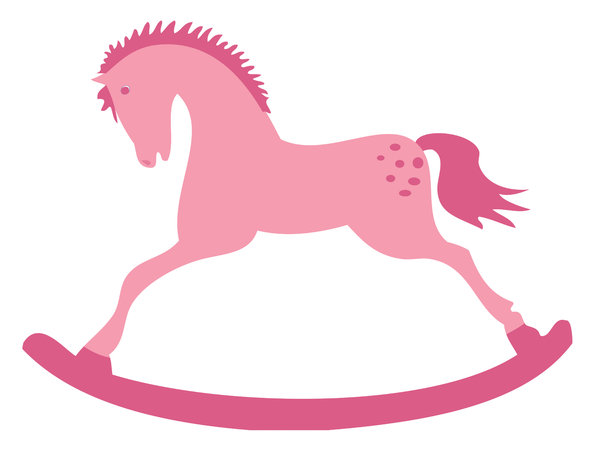
Step #3 – Making The Finishing Touches
By now you should have a nearly complete birth certificate that’s loaded with fields for writing information about your reborn. Before printing it out and filling those fields in, though, you should look for a cute image to place at the top of the birth certificate document. As the old saying goes – a picture’s worth a thousand words – holds true in this instance. To create an attractive reborn doll birth certificate, you’ll need to place a picture at the top of the document. You can either choose to take a picture of one or more of your reborn dolls, or you can find one online to use. Remember, though, most images found online are copyrighted, so you’ll have to be careful and only use those which give you legal rights to use. Once you’ve found an image you wish to use, click on the “Insert” tab at the top, choose the image and move it around to the desired location at the top.
Go ahead and print up your reborn doll birth certificate once you’re finished. After it comes out of the printer, complete the field with the appropriate information using a black or blue ink pen. Lastly, I recommend laminating the certificate so it won’t wrinkle or damage as easily. This is the one thing you’ll likely have to pay for since most people don’t own one of these devices. Just take your certificate up to Staples or Office Depot and have one of their employees do it for you.


Wow thanks so much for the info. Now all my reborns can have their very own birth certificates.
I did not really like the birth certificate that came with my reborn but thanks to your tips. I now made my own birth certificate that I costumized there for I am sure to like it. So thanks again for the help.
This is a very good idea, i believe that real birth certificates look very similar:)
wow thnx i can definetly use this tip/info so i can make my baby girl reborn birth certificate. : )